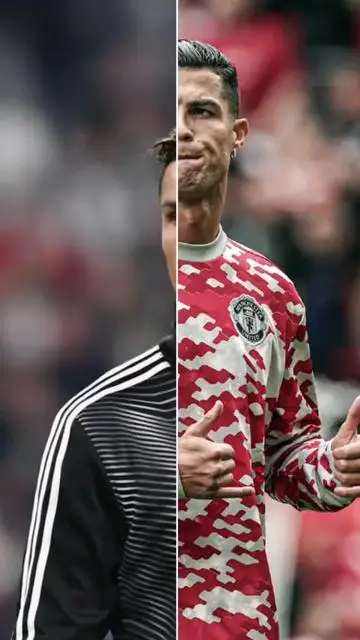原標題:Exploring the Power of HTML5 Lists: A Beginners Guide
本文來自:bcp8.cn(ID:rheinberg.com.cn),作者:老李
HTML5 Lists, also known as ordered lists `<ol>` and unordered lists `<ul>`, are essential elements in web design for organizing content. In this beginner's guide, we will explore the power of HTML5 lists and learn how to use them effectively.
### Introduction to HTML5 Lists:
Lists are used to present information in a structured and easy-to-read format. There are two main types of lists in HTML5:
1. Ordered Lists `<ol>`: An ordered list is a list of items that are numbered or ordered in a specific sequence. Each item in the list is marked with a `<li>` (list item) tag. To create an ordered list, you use the `<ol>` tag and wrap each item in `<li>` tags.
Example:
```
<ol>
<li>Item 1</li>
<li>Item 2</li>
<li>Item 3</li>
</ol>
```
2. Unordered Lists `<ul>`: An unordered list is a list of items that are not numbered or ordered in a specific sequence. Instead, each item is marked with a bullet point or other marker. To create an unordered list, you use the `<ul>` tag and wrap each item in `<li>` tags.
Example:
```
<ul>
<li>Item A</li>
<li>Item B</li>
<li>Item C</li>
</ul>
```
### Benefits of Using Lists:
1. **Organized Structure**: Lists help organize content and make it easier for readers to scan and understand information.
2. **Readability**: Lists improve readability by breaking down large chunks of text into manageable sections.
3. **Semantic HTML**: Using lists in HTML5 helps search engines understand the structure of your content, which can improve SEO.
### Additional List Features:
1. **Nested Lists**: You can nest lists within other lists to create multi-level lists. Simply place a list (`<ol>` or `<ul>`) inside an `<li>` tag to create a nested list.
Example:
```
<ul>
<li>Item 1</li>
<li>Item 2
<ul>
<li>Subitem A</li>
<li>Subitem B</li>
</ul>
</li>
<li>Item 3</li>
</ul>
```
2. **List Styling**: You can use CSS to style lists and customize the appearance of list items, markers, and indentation.
3. **List Types**: HTML5 lists offer different types of markers, including bullets for unordered lists and numbers for ordered lists. You can customize the type of marker used in a list using CSS.
### Best Practices for Using Lists:
1. Use lists to organize related information and improve the structure of your content.
2. Keep list items concise and focused to enhance readability.
3. Avoid using lists for formatting purposes; use them for presenting content in a logical order.
4. Test your lists on different devices and browsers to ensure consistent display.
### Conclusion:
HTML5 lists are powerful tools for organizing and presenting content on the web. By understanding how to use ordered and unordered lists effectively, you can enhance the readability and structure of your web pages. Experiment with nested lists, list styling, and different list types to create visually appealing and well-structured content. Remember to follow best practices for using lists to optimize the user experience and improve the overall quality of your web design. Happy coding!
標題:Exploring the Power of HTML5 Lists: A Beginners Guide
地址:https://www.wellnewss.com/post/629817.html
鄭重聲明:本文版權歸原作者所有,轉載文章僅為傳播信息之目的,不構成任何投資建議,如有侵權行為,請第一時間聯絡我們修改或刪除,多謝。